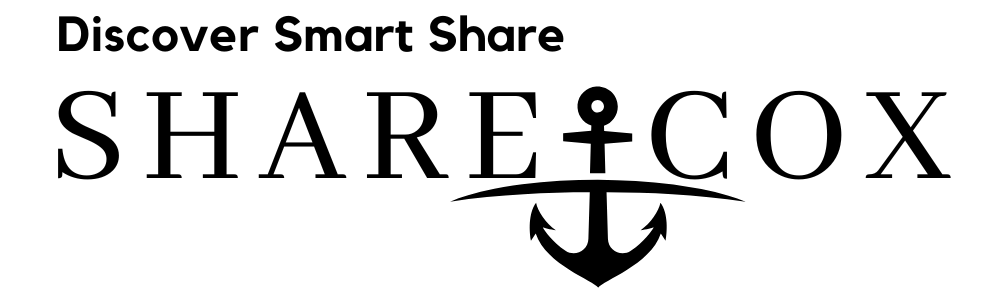Congratulations! You successfully chose a product with high demand and low competition to sell. Now, the next step is to determine the best platform where customers can easily find and purchase your product.
Luckily, Amazon is the ideal solution! With 163.5 million prime users in 2022, it’s the leading e-commerce platform with over $600 billion in retail sales. And millions of sellers successfully grew their e-commerce business by creating product listings on Amazon.
However, starting on Amazon can be overwhelming. The details involved in creating an Amazon listing can confuse a lot of new sellers. But don’t worry; We are here to help you create your first Amazon product listing with this step-by-step guide.
Let’s get started, shall we?
Here is a quick peek at the article:
- What is an Amazon product listing page?
- Step-by-step instructions to create a new product listing on Amazon?
- How to list products on Amazon in bulk?
- How to list a product that is already existing on Amazon?
- Why is your new listing not visible on Amazon?
- What to do if your new listing is not visible on Amazon?
- Final Thoughts
What is an Amazon product listing page?
The Amazon product listing is a webpage where shoppers evaluate and purchase your product.
It includes all the details about the product, such as its title, description, features, pricing, images, and other important information, like reviews, ratings, and customer questions, to help customers make better purchasing decisions.
Therefore, properly listing products on Amazon can help you grow your e-commerce business faster.
A step-by-step guide to creating an Amazon listing for new products
Creating a high-performing Amazon product listing is not complicated. Just follow these steps, and you’ll have your product listing up and running in no time!
Conduct keyword research
Even before creating the product listing, compile a comprehensive list of keywords that people search on Amazon to find your product.
Put yourself in the shoes of the customer. What words they’d use to search for your product?
Use tools like SellerApp keyword research and the Reverse ASIN tool to find all these relevant keywords for your product.
Put the seed keyword on the Keyword Research tool, sort the keywords based on relevancy and volume, and select the top 4-5 keywords from the tool to add to your listing.
Similarly, you can also analyze keywords in your competitors’ listings to find high-performing keywords.
Go to the SellerApp Reverse ASIN tool, and search with 3 of your competitors’ ASINs. Filter the results based on relevancy and search volume, and pick the top 4-5 keywords to add to your listing.
When creating your keyword list, consider long-tail and short-tail keywords.